OneOdio A70

User Manual
IMPORTANT SAFETY INSTRUCTIONS
Please read and keep all safety and use instructions.
WARNINGS/CAUTIONS
- Do NOT use the headphones at a high volume for any extended period.
– To avoid hearing damage, use your head -phones at a comfortable, moderate volume level.
– Turn the volume down on your device before placing the headphones in/on your ears, then turn the volume up gradually until you reach a comfortable listening level. - Do NOT use your headphones while driving for phone calls or any other purpose.
- Do NOT use the headphones at any time the inability to hear surrounding sounds may present a danger to yourself or others, e.g., while riding a bicycle or walking in or near traffic, a construction site or railroad, etc.
– Remove the headphones, to ensure you can hear surrounding sounds, including alarms and warning signals.
– Be aware of how sounds that you rely on as reminders or warnings may vary in character when using the headphones. - Do NOT use the headphones if they emit any loud unusual noise. If this happens, turn the headphones off and contact OneOdio customer service.
- Remove headphones immediately if you experience a warming sensation or loss of audio.
- Do NOT use mobile phone adapters to connect headphones to airplane seat jacks, as this could result in injury or property damage due to overheating.
- Do NOT use the headphones as aviation communication headsets except in case of emergency.
– No incoming audio will be heard with a discharged or improperly installed battery. - This could result in the potential of missed communications while piloting an aircraft.
– Extremely loud ambient noise levels common to many propeller-driven aircraft may impair your ability to receive incoming audio communications, particularly during takeoff and climb out.
– The headphones are not engineered for noise conditions, altitude, temperature or other environmental conditions common in non-commercial aircraft, resulting in possible interference to critical communications.
Contains small parts which may be a choking hazard. Not suitable for children under age 3.
This product contains magnetic material. Consult your physician on whether this might affect your implantable medical device. - To reduce the risk of fire or electrical shock, do NOT expose this product to rain, liquids or moisture.
- Do NOT make unauthorized alterations to this product.
- Use this product only with an agency approved power supply which meets local regulatory requirements (e.g., UL, CSA, VDE, CCC).
- Do not expose products containing batteries to excessive heat (e.g. from storage in direct sunlight, fire or the like).
REGULATORY INFORMATION
NOTE: This equipment has been tested and found to comply with the limits for a Class B digital device, pursuant to Part 15 of the FCC Rules. These limits are designed to provide reasonable protection against harmful interference in a residential installation. This equipment generates, uses, and can radiate radio frequency energy and, if not installed and used in accordance with the instructions, may cause harmful interference to radio communications.
However, there is no guarantee that interference will not occur in a particular installation. If this equipment does cause harmful interference to radio or television reception, which can be determined by turning the equipment off and on, the user is encouraged to try to correct the interference by one or more of the following measures:
- Reorient or relocate the receiving antenna.
- Increase the separation between the equipment and receiver.
- Connect the equipment into an outlet on a circuit different from that to which the receiver is connected.
- Consult the dealer or an experienced radio/TV technician for help.
Changes or modifications not expressly approved by YI ZHAO (SHENZHEN) CO.,LIMITED. could void the user’s authority to operate this equipment.
This device complies with part 15 of the FCC
Rules and with Industry Canada license-exempt RSS standard(s). Operation is subject to the following two conditions: (1) This device may not cause harmful interference, and (2) this device must accept any interference received, including interference that may cause undesired operation.
This device complies with FCC and Industry Canada radiation exposure limits set forth for general population. It must not be co-located or operating in conjunction with any other antenna or transmitter.
Meets IMDA Requirements.
CAN ICES- 3 (B)/NMB- 3 (B)
Management Regulation for Low-power Radio-frequency Devices
Article XIl
According to “Management Regulation for Low-power Radio-frequency Devices” without permission granted by the NCC, any company, enterprise, or user is not allowed to change frequency, enhance transmitting power or alter original characteristic as well as
performance to an approved low power radio-frequency devices.
Article XIV
The low power radio-frequency devices shall not influence aircraft security and interfere legal communications; If found, the user shall cease operating immediately until no interference is achieved. The said legal communications means radio communications operated in compliance with the Telecommunications Act.
The low power radio-frequency devices must be susceptible with the interference from legal communications or ISM radio wave radiated devices.
DON’T attempt to remove the rechargeable lithium-ion battery from this product. Contact your local Oneodio retailer or other qualified professional for removal.
YI ZHAO (SHENZHEN) CO.,LIMITED. hereby declares that this product is in compliance with the essential requirements and other relevant provisions of Directive 2014/53/EU and all other applicable EU directive requirements. The complete declaration of conformity can be found at: www.oneodio.com
For Europe:
Frequency band of operation
2400 to 2483.5 MHz:
Bluetooth: Maximum transmit power less than 20dBm EIRP.
Please dispose of used batteries properly, following local regulations. Do not incinerate.
REGULATORY INFORMATION
Information on electrical and electronic equipment
The following notice is aimed at private end users who use electrical and/or electronic devices.
- Separate collection of old devices
Electrical and electronic equipment that has become waste is referred to as waste equipment. Owners of old devices must collect them separately from unsorted municipal waste. In particular, old devices do not belong in household waste, but in special collection and return systems. - Batteries and rechargeable batteries
As a rule, owners of old devices must separate old batteries and accumulators that are not enclosed by the old device from it before handing them over to a collection point. This does not apply if the old devices are handed over to public waste disposal authorities and are separated there from other old devices in order to prepare them for reuse. - Options for returning old devices
If you own old devices, you can hand them over to the options set up and available by public waste disposal authorities for the purpose of proper disposal of old devices. It may also be possible to hand in electrical and electronic equipment there for the purpose of reusing the equipment. You can obtain more detailed information on this from the respective collection or collection point. - Privacy Notice
Old devices often contain sensitive personal data. This applies in particular to information and telecommunications technology devices such as computers and smartphones. In your own interest, please note that each end user is responsible for deleting the data on the old devices to be disposed of. - Meaning of the crossed-out dustbin symbol
The symbol of a crossed-out garbage can, which is regularly shown on electrical and electronic devices, indicates that the device in question must be collected separately from unsorted municipal waste at the end of its service life.
The crossed-out wheeled bin symbol on batteries or accumulators means that they must not be disposed of with household waste at the end of their useful life. If batteries or accumulators contain mercury (Hg), cadmium (Cd) or lead (Pb), you will find the respective chemical symbol below the symbol of the crossed-out garbage can. You are legally obliged to return old batteries and accumulators after use. You can do this free of charge at a retail store or at another collection point near you. Addresses of suitable collection points can be obtained from your city or local government.
Batteries may contain substances that are harmful to the environment and human health. Particular caution is required due to the special risks involved in handling lithium-containing batteries. The separate collection and recycling of old batteries and accumulators is intended to avoid negative effects on the environment and human health.
Please avoid generating waste from old batteries as much as possible, e.g. by giving preference to batteries with a longer lifespan or rechargeable batteries. Please avoid littering public spaces by not leaving batteries or battery-containing electrical and electronic devices lying around. Please explore ways to recycle a battery instead of disposing of it, such as reconditioning or repairing the battery.
Names and Contents of Toxic or Hazardous Substances or Elements
| Toxic or Hazardous Substances and Elements | ||||||
| Part Name | Lead (Pb) | Mercury (Hg) | Cadmium (Cd) | Hexavalent (CR(VI)) | Polybrominated Biphenyl (PBB) | Polybrominated diphenylether (PBDE) |
| PCBs | \ | 0 | 0 | 0 | 0 | |
| Metal Parts | X | I | ll | 0 | 0 | |
| Plastic Parts | 0 | I | 0 | |||
| Speaker | 0 | 0 | 0 | 0 | ||
| Cables | X | 0 | 0 | 0 | 0 | 0 |
| This table is prepared in accordance with the provisions of SJ/T 11364. | ||||||
| 0: Indicates that this toxic or hazardous substance contained in all of the homogeneous materials for this part is below the limit requirement of GB/T 26572. X: Indicates that this toxic or hazardous substance contained in at least one of the homogeneous materials used for this part is above the limit requirement of GB/T 26572. |
Charging temperature range: 0° C — 45° C
Discharging temperature range: -20° C — 60°
C&E Connection E-Commerce (DE) GmbH
Add.: Zum Linnegraben 20, 65933, Frankfurt am
Main, Germany
Tel. +4906927246648
E-Mail: [email protected]
APEX CE SPECIALISTS LIMITED
Add.: 89 Princess Street, Manchester, M1 4HT, UK
Tel. +441616371080
E-Mail: [email protected]
Manufacturer: YI ZHAO (SHENZHEN) CO., LIMITED
Add.: 6th Floor, T3 Creative Building, Shenzhen Colorful
Huiwei Cuitural And Creative Expo City, No. 5010 Baoan
Avenue, Caowei Community, Hangcheng Street, Baoan
District, Shenzhen.
UK Declaration of Conformity
Hereby, YI ZHAO (SHENZHEN) CO., LIMITED declares that the product type Y80B is in compliance with following Directives: Radio Equipment Regulations 2017, Electrical Equipment (Safety) Regulations 2016 and The Restriction of the Use of Certain Hazardous Substances in Electrical and Electronic Equipment Regulations 2012. The full text of the UK declaration of conformity is available at the following internet address:www.oneodio.com [email protected]
- Use careful with the earphone maybe possible excessive sound pressure from earphones and headphones can cause hearing loss.
- Caution: risk of explosion if battery is replaced by an incorrect type. Dispose of used batteries according to the instructions.
- The device complies with RF specifications when the device used at 0mm form your body.
Manufacturer’s Name: YI ZHAO (SHENZHEN) CO.LIMITED
Product: Wireless headphone
Model number: A70
FCC Warning
This device complies with part 15 of the FCC Rules.
Operation is subject to the following two conditions:(1) This device may not cause harmful interference, and (2) this device must accept any interference received, including interference that may cause undesired operation.
Any Changes or modifications not expressly approved by the party responsible for compliance could void the user’s authority to operate the equipment.
This equipment has been tested and found to comply with the limits for a Class B digital device, pursuant to part 15 of the FCC Rules. These limits are designed to provide reasonable protection against harmful interference in a residential installation. This equipment generates uses and can radiate radio frequency energy and, if not installed and used in accordance with the instructions, may cause harmful interference to radio communications.
However, there is no guarantee that interference will not occur in a particular installation. If this equipment does cause harmful interference to radio or television reception, which can be determined by turning the equipment off and on, the user is encouraged to try to correct the interference by one or more of the following measures:
— Reorient or relocate the receiving antenna.
— Increase the separation between the equipment and receiver.
— Connect the equipment into an outlet on a circuit different from that to which the receiver is connected.
— Consult the dealer or an experienced radio/TV technician for help.
The device has been evaluated to meet general RF exposure requirement. The device can be used in portable exposure condition without restriction.

Package
What’s in the Box?
- OneOdio Fusion A70 headphone
- USB-C charging cable
- 3.5 mm audio cable
- 6.35 mm to 3.5 mm dual-duty cable
- Pouch
- User guide

Button Controls
Product Overview
- USB-C charging port
- Volume up / Next track
- Multi-function button (MFB)
- Volume down / Previous track
- 3.5 mm aux port
- LED indicator
- Built-in microphone
- 6.35 mm port

Charging
Charging
- Charing: Red light on
- Full charge: Blue light on
- Charging time: ≈ 2.5 h
- Note: Please use a charging adapter with a voltage not exceeding 5 V to avoid damaging the headphones.

Music Controls
Music Controls
- Play / Pause: Press the MFB once
- Previous track: Press and hold «-» for 1 second
- Next track: Press and hold «+» for 1 second
- Volume control: Press «+» «-«

Power / Phone Controls
Power / Phone Controls
- Power ON: Press and hold for 2 seconds
- Power OFF: Press and hold for 3 seconds
- Double-click the MFB to activate the Siri voice control function.

Pairing
Pairing
Step1: Press and hold the multi-function button for 2 seconds until the LED flashes red and blue alternately to enter pairing mode.
Step 2: Open the Bluetooth on your device and select «OneOdio A70».
LED flashes blue to indicate a successful Bluetooth connection.

Pairing for 2 Devices
Pairing for 2 Devices
- Paring phone 1 and then disconnect phone 1 that is already connected.
- Paring phone 2.

Pairing for 2 Devices
3. Reconnect phone 1 to the headphone.
* Switch use between two Bluetooth devices.

Headphone Design
Headphone Design
- 90° Rotatable
- Foldable
3.5 mm to 6.35 mm audio cable

Cable 1: 6.35 mm to 3.5 mm
Cable 1: 6.35 mm to 3.5 mm
- 6.35 MM jack for DJ controller / instrument such as mixer, console, mixer, guitar, e-drum, piano, etc.
- 3.5 MM jack for mobile phone/PC/laptop, etc.
3.5 mm to 3.5 mm audio cable with microphone

Cable 2: 3.5 mm to 3.5 mm
Cable 2: 3.5 mm to 3.5 mm
* 3.5 mm jack for mobile phone/PC/laptop/PS4, etc.
Notes for Microphone:
- Built-in mic on headphone only works in Bluetooth mode.
- In-line mic comes with 3.5 mm audio cable works in wired mode.
- A70 is suitable for dailly phone calls / online chats, but if you frequently make calls, you should consider using a specialized headset for this purpose.
Specifications
| i Model Name: | A70 |
| Impedance: | 32 Ω |
| Battery Capacity: | 650 mAh |
| Sensitivity: | -42 ± 3 dB |
| Bluetooth Version: | 5.0 |
| Transmission Range: | 10 m |
| Diameter of Driver Unit | 40 mm |
| Frequency Response: | 20 Hz — 40 kHz |
| Input: | 5 V 300 mA |
| ChargingTime: | ≈2.5 h |
| Standby Time: | 650 h |
| PlayingTime: | 72 h |
Note:
- Specifications are subject to change without notice.
- Headphones include 6.35mm audio cable for direct connection to 6.35mm devices without adapter. For guitar connection, check if additional equipment is needed.
- A70 may not be compatible with some TVs due to Bluetooth protocol issues. Please consult TV brand before purchasing.
Limited Warranty
Our friendly customer service team are ready and waiting to help. Here is how you can contact us:
Global: [email protected]
Global: oneodio.com/pages/support
Japan: oneodio.jp/pages/support
Global: +85269403848 (Mon to Fri 9:00 am-6:30 pm, UTC +8 HKT)
This device contains licence-exempt transmitter(s)/receiver(s) that comply with Innovation, Science and Economic Development Canada’s licence-exempt RSS(s). Operation is subject to the following two conditions:
This device may not cause interference.
This device must accept any interference, including interference that may cause undesired operation of the device.
RF exposure statement:
The device has been evaluated to meet general RF exposure requirement. The device can be used in portable exposure condition without restriction.
APEX CE SPECIALISTS LIMITED
Add.: 89 Princess Street, Manchester, M1 4HT, UK
Tel.: +441616371080
Email: [email protected]
US Agent:
TRANS-PAC CHINA LLC
Add.: 3715 S 182nd Street, C120 Seatac, WA 98188-9993
Tel.: +1 (818) 818-0538
Email: [email protected]
C&E Connection E-Commerce (DE) GmbH
Add.: Zum Linnegraben 20, 65933, Frankfurt am Main, Germany
Tel.: +4906927246648
Email: [email protected]
Manufacturer: YI ZHAO (SHENZHEN) CO., LIMITED
Add.: 6th Floor, T3 Creative Building, Shenzhen Colorful Huiwei
Cultural and Creative Expo City, No. 5010 Baoan Avenue,
Caowei Community, Hangcheng Street, Baoan District,
Shenzhen City, Guangdong Province, China.
Email: [email protected]
Tel.: +85269403848
Documents / Resources
References
-
Connection | Sugata & Freunde: Das Blog fürs Wesentliche
-
ce.com
-
OneOdio Support/ Warranty
-
OneOdio Headphones, Studio & DJ & Bluetooth, oneodio.com
-
保証について – OneOdio
Documents — oneodio – A70
| [pdf] Guide Accessories A70 说明书增加认证版 Guide de l utilisateur OneOdio Casque Bluetooth sans Fil BT5 2 avec 72 Heures Réduction Bruit CVC 8 0 3 Câbles Léger Confortable Pliable Partage Musique Compatible Téléphone DJ Piano Guitare Noir Amazon fr Instruments musique et Sono C1i4l0zknWL m media amazon images I ||| YNN D IST 1 2.5 H 5V 1A 2 x1 1 1 x1 3 x1 x1 Voice Assistant 3 1 5 1 2 4 OneOdio A70 1 oFF 5 2 OneOdio A70 5 3 6 90 7 3.5 mm to 6.35 mm audio cable 3.5 mm to 3.5 mm audio cable with microphone 8 3.5 mm 6.35 mm Option 1 3.5 mm Option 2 6.35 mm AMP 9 3.5 mm 3.5 mm / // Es… lang:en score:33 filesize: 4.17 M page_count: 1 document date: 2022-12-06 |
|
| [pdf] User Manual Instructions 英语说明书和安全说明合订本 Oneodio A70 User Manual OneOdio Bluetooth Headphones Over Ear 72 Hrs Playtime Monitor Level Stereo Sound Quality Foldable Wireless&Wired DJ Headphone Professional Studio for TV PC Phone Amazon co uk Electronics Photo A11PqbN6g0L m media amazon images I ||| User Manual EN Please read and keep all safety and use instructions. Do NOT use the headphones at … ody. Manufacturer s Name: YI ZHAO SHENZHEN CO., LIMITED Product: Wireless headphone Model number: A70 FCC Warning This device complies with part 15 of the FCC Rules. Operation is subject to the … lang:en score:33 filesize: 1.55 M page_count: 26 document date: 2023-05-24 |
|
| [pdf]
|
|
| [pdf] Instructions Warranty A70 0310 OneOdio Warranty Bol 2 giorni fa — In the event damage has occurred to products you must follow these instructions Page 10 If can t connect headphones your cell phones or other original media s bol xVRlW4qMl4nq ||| Please sign up for OneOdio warranty service at www.oneodio.com. OneOdio warrants that this product, for 2 years from the date of retail purchase by the original end-use purchaser, when delivered to you in new condition, in original package, from an OneOdio authorized reseller and used in nor… lang:en score:31 filesize: 5.38 M page_count: 38 document date: 2021-06-29 |
|
| [pdf] Guide Accessories A70 说明书增加认证版 EN files innpro pl s3 amazonaws Oneodio ||| YNN D IST 1 2.5 H 5V 1A 2 x1 1 1 x1 3 x1 x1 Voice Assistant 3 1 5 1 2 4 OneOdio A70 1 oFF 5 2 OneOdio A70 5 3 6 90 7 3.5 mm to 6.35 mm audio cable 3.5 mm to 3.5 mm audio cable with microphone 8 3.5 mm 6.35 mm Option 1 3.5 mm Option 2 6.35 mm AMP 9 3.5 mm 3.5 mm / // Es… lang:en score:30 filesize: 4.12 M page_count: 1 document date: 2022-06-14 |
|
| [pdf]
|
|
| [pdf] User Manual Instructions Warranty A70 User Manual v 1587458214 cdn shopify cn s files 1 2317 1601 ||| 10m 1-2A 400-450mA 50 Battery Capacity 950 48 hours About 2.5-3 hours L R Tur Left Only Tur Right Only Please sign up for OneOdio warranty service at www.oneodio.com. OneOdio warrants that this product, for 2 years from the date of retail purchase by the original end-use purchase… lang:en score:27 filesize: 4.54 M page_count: 38 document date: 2020-04-21 |
|
| [pdf] User Manual Instructions A70 说明书简化版 3 User manual YI ZHAO SHENZHEN CO LIMITED Wireless headphone 2A25A 2A25AA70 a70 www.oneodio.com info oneodio.com EN Please read and keep all safety and use instructions. Do NOT … ody. Manufacturer s Name: YI ZHAO SHENZHEN CO., LIMITED Product: Wireless headphone Model number: A70 FCC Warning This device complies with part 15 of the FCC Rules. Operation is subject to the … lang:en score:27 filesize: 5.95 M page_count: 39 document date: 2021-07-07 |
|
| [pdf] Decleration of Conformity 纯黑1111 OneOdio A70 Black Complicance A70BK EU Declaration of Conformity v 1655276814 cdn shopify s files 1 2317 1601 ||| EU Declaration of Conformity DoC We: Company name: YI ZHAO SHENZHEN CO.,LIMITED Address: 609-610 … and economic operator s : 1. Brand name: OneOdio 2. Product name: Bluetooth Headset 3. Type, Model: A70 4. Picture 5. Amazon Specific Item Number ASIN : B07MTW4KNJ 6. Authorised representative: C E C… lang:en score:25 filesize: 13.44 M page_count: 3 document date: 2022-02-25 |
|
| [pdf]
|
|
| [pdf]
|
|
| [pdf] Instructions Warranty A70 0310 Bekijk de handleiding OneOdio draadloze koptelefoon microfoon muziek studio DJ zwart bol original media s NEM0yNABrR1m ||| Please sign up for OneOdio warranty service at www.oneodio.com. OneOdio warrants that this product, for 2 years from the date of retail purchase by the original end-use purchaser, when delivered to you in new condition, in original package, from an OneOdio authorized reseller and used in nor… lang:en score:24 filesize: 5.38 M page_count: 38 document date: 2021-06-29 |
|
| [pdf] Instructions Warranty A70 0310 说明书转曲0310 Bol 7 apr 2022 — Please sign up for OneOdio warranty service at oneodio warrants that this product 2 years from the date of retail purchase by the original media s bol 3KNLrkwMMVv9 ||| Please sign up for OneOdio warranty service at www.oneodio.com. OneOdio warrants that this product, for 2 years from the date of retail purchase by the original end-use purchaser, when delivered to you in new condition, in original package, from an OneOdio authorized reseller and used in nor… lang:en score:23 filesize: 5.38 M page_count: 38 document date: 2021-11-17 |
|
| [pdf] Guide A70 说明书增加认证版转曲20220614 OneOdio User Guide 20220614 v 1656987858 cdn shopify s files 1 2317 1601 ||| … lang:en score:21 filesize: 6.36 M page_count: 1 document date: 2022-06-14 |
|
| [pdf] Decleration of Conformity Test Report SAR Rating Date of Issue Leo su mti A70 DOC files innpro pl s3 amazonaws Oneodio ||| Certification of Conformity Date of Issue: Aug. 26, 2021 Certificate No.: MTi210708010-03E1C Shen … Hangcheng Street, Baoan District, Shenzhen. Product: Wireless headphone Trademark: N/A Model: A70, Y70 And in accordance with the following Applicable Directive 2014/53/EU This product has be… lang:en score:19 filesize: 858.91 K page_count: 2 document date: 2023-03-02 |
|
| [pdf] Guide A70 20240508 30 giu 2024 — * User guide FR Outya t il dans la balta *Casque OneOdio Fusion *Cable Cable 2 3 5 mm *Conector de para teléfono móvil PC portal PS4 1 pagina Instrukcja obslugi ONEODIO mediaexpert pl products files 53 5385404 ||| … lang:en score:18 filesize: 18.42 M page_count: 1 document date: 2024-05-16 |
|
| [pdf] Instructions 安全说明 Informations de sécurité OneOdio Casque Bluetooth sans Fil BT5 2 avec 72 Heures A70 Réduction Bruit CVC 8 0 3 Câbles Léger Confortable Pliable Partage Musique Compatible Téléphone DJ Piano Guitare Noir Amazon fr Instruments musique et Sono A1OgSZEkFNL m media amazon images I ||| www.oneodio.com info oneodio.com EN Please read and keep all safety and use instructions. Do NOT use the headphones at a high volume for any extended period. To avoid hearing damage, use your head- -phones at a comfortable, moderate volume level. Turn the volume down on your device before placi… lang:en score:18 filesize: 1.59 M page_count: 36 document date: 2021-08-20 |
|
| [pdf] User Manual Guide Accessories Price List Laptop Direct ComX Computers price list guide laptop direct laptopdirect comx computers computer laptops notebook notebooks system systems prices pricelist hardware software LaptopDirect co za airpods manual filetype site squarespace cdn website Google Search pricelists ved 2ahUKEwiA5o6sj56AAxUvMDQIHRq0CXE4FBAWegQIAhAB ||| Product categories Laptop Direct ComX Computers LaptopDirect.co.za ComX-Computers.co.za sales lap … R 265 Volkano Beam Series Black Bluetooth transmitter Return to the menu Car audio Product code A70539-B Price Description R 178 Astrum FM390 FM modulator Dual USB Bluetooth Aux Mic, Support Du… lang:en score:16 filesize: 7.37 M page_count: 2083 document date: 2023-07-20 |
|
| [pdf]
|
|
| [pdf] Decleration of Conformity 灰金 OneOdio A70 Silver Complicance A70BN EU Declaration of Conformity v 1655276968 cdn shopify s files 1 2317 1601 ||| h Z Z ZZ Z t Z z/ ,K ,E,E K /D/d ZZ d ZZ Z EZ Z Z Z Z ZZZZZ dZ Z Z Z Z Z Z ZZ Z ZZ ZZ KKZ WZ ZZ , d DZ W Z / E /E Ett Z ZZ Z , D ZZZ dZ Z ZZZZ Z Z ZZZ ZZZZZZ dZ d Z Z Z Z ZZ Z Z Z /Zd/s h K d, hZKWE WZ /DEd E K d, … lang:de score:11 filesize: 17.61 M page_count: 3 document date: 2022-02-25 |
|
| [pdf]
|
|
| [pdf]
|
|
| [pdf] Decleration of Conformity 黑金1111 OneOdio A70 Golden Complicance A70G EU Declaration of Conformity v 1655276891 cdn shopify s files 1 2317 1601 ||| h Z Z ZZ Z t Z z/ ,K ,E,E K /D/d ZZ d ZZ Z EZ Z Z Z Z ZZZZZ dZ Z Z Z Z Z Z ZZ Z ZZ ZZ KKZ WZ ZZ , d DZ W Z / E /E Z ZZ Z , D ZZZ dZ Z ZZZZ Z Z ZZZ ZZZZZZ dZ d Z Z Z Z ZZ Z Z Z /Zd/s h K d, hZKWE WZ /DEd E K d, Kh… lang:de score:11 filesize: 11.8 M page_count: 3 document date: 2022-02-25 |
|
| [pdf]
|
|
| [pdf] Decleration of Conformity 黑红1111 OneOdio A70 Red Complicance A70R EU Declaration of Conformity2 2 v 1655277374 cdn shopify s files 1 2317 1601 ||| h Z Z ZZ Z t Z z/ ,K ,E,E K /D/d ZZ d ZZ Z EZ Z Z Z Z ZZZZZ dZ Z Z Z Z Z Z ZZ Z ZZ ZZ KKZ WZ ZZ , d DZ W Z / E /E :dyWZ Z ZZ Z , D ZZZ dZ Z ZZZZ Z Z ZZZ ZZZZZZ dZ d Z Z Z Z ZZ Z Z Z /Zd/s h K d, hZKWE WZ /DEd E K d,… lang:de score:10 filesize: 299.75 K page_count: 3 document date: 2022-06-15 |
|
| [pdf]
|
Related FCC IDs:
- 2A25A-A70 — YI ZHAO (SHENZHEN) CO., LIMITED. Wireless headphone [-A70]
tags: A70, A70 Bluetooth Headphones, Bluetooth Headphones, headphones, OneOdio,
Для работы проектов iXBT.com нужны файлы cookie и сервисы аналитики.
Продолжая посещать сайты проектов вы соглашаетесь с нашей
Политикой в отношении файлов cookie
На сегодняшний день рынок беспроводных наушников пресыщен, особенно в бюджетном сегменте. Десятки однотипных моделей, которые мало отличаются друг от друга по звуку и внешнему виду, наводнили популярные торговые площадки. Что же выбрать рядовому меломану, если средства ограничены, а хочется «дешево и сердито»? В этом случае стоит обратить внимание на китайские бренды, которые уже успели зарекомендовать себя и OneOdio один из таких. Одна из новых моделей OneOdio A70, которая входит в серию Fusion, попала ко мне в руки и послушав их несколько дней, я готов о них рассказать. Если вкратце, то наушники понравились своим сочным и басовитым звучанием, удобной и легкой конструкцией и полной универсальностью. Наушники можно слушать, как через bluetooth, так и через классическое проводное подключение, для аналогового подключения предусмотрены аудиовходы 3,5 мм и 6,35 мм. Встроенного аккумулятора хватает до 25 часов воспроизведения, а при помощи комплектного кабеля и технологии OneOdio Shareport вы можете поделиться музыкой с другом или попутчиком.

Технические характеристики OneOdio A70:
- Тип наушников: закрытые, накладные
- Драйверы: динамические 40 мм
- Частотный диапазон: 20 Гц-20 кГц
- Чувствительность: 110 дБ (± 3 дБ)
- Мощность: 30 мВт
- Максимальная мощность: 300 мВт
- Импеданс: 32 Ом
- Чувствительность микрофона: 42 дБ (± 3 дБ)
- Bluetooth: 4.2
- Аккумулятор: 430 мАч (до 25 часов воспроизведения)
- Вес: 255 г
видео версия обзора
Комплектация
Наушники OneOdio официально продаются в Германии, Испании, Франции и других странах ЕС, поэтому производитель уделяет достаточно большое внимание, как техническим моментам, так и внешней составляющей: дизайну, комплектации и упаковке. Наклейка на коробке гласит, что наушники поставляются с расширенной гарантий 2 года, а для ее получения нужно зарегистрироваться на официальном сайте. На лицевой части бокса — изображение наушников, а на обратной стороне технические характеристики и информация о производителе. Также есть телефон службы поддержки, которая работает в режиме 24\7.

Комплектация шикарная. Кроме наушников, кабеля для подзарядки и инструкции вы получаете аудио кабель 3,5mm — 3,5mm, дополнительный аудио кабель 3,5mm — 6,35mm и прорезиненный мешочек на завязках для хранения и транспортировки.

Мешочек добротный, из плотной черной ткани с водоотталкивающим покрытием, по центру тиснение логотипа OneOdia.

Теперь можно смело бросать в рюкзак или сумку, не переживая, что корпус наушников получит потертости и царапины.

Внешний вид и удобство использования
Внешне наушники выглядят привлекательно и современно, над дизайном неплохо поработали. В то же время материал корпуса чашек и дужки (за исключением металлической пластины внутри) — пластик. Соответственно взяв их в руки, сразу становится понятно на чем здесь сэкономили, хотя скрипов при сдавливании и в целом ощущения дешевизны — нет.

Сочетание серебристого и коричневого цветов выглядит свежо и необычно, оголовье и амбушюры обшиты искусственной кожей.

Наушники чрезвычайно удобные, с внутренней стороны оголовья использована пена с эффектом памяти.

Благодаря регулировке по длине они подойдут практически на любую голову. Давление на уши при этом создается ровно такое, чтобы наушники не спадали при активном движении, но не давили и не создавали дискомфорт от длительного прослушивания музыки.

Чашечки поворачиваются на 90 градусов.

Можно слушать музыку одним ухом, в то время как второе свободно для внешних звуков.

А для компактности они полностью складываются, занимая минимум места в рюкзаке.

Амбушюры крупные и почти полностью накрывают ухо, примерные размеры внутреннего пространства: 54мм х 45мм.

Кнопки управления расположены на правой чаше, с их помощью можно: включить\отключить наушники, приостановить и запустить воспроизведение, увеличить или уменьшить громкость, а также переключить трек на следующий или предыдущий. Здесь же разместили аудио разъем на 3,5mm с системой фиксации. Вставив штекер, нужно повернуть его на 90 градусов и случайно он уже не отключится.

Стандартный красно-синий светодиод для информирования статуса подключения расположен здесь же.


На противоположной чаше разместили micro usb для подзарядки. Большинство современной техники уже давно обзавелось type C, поэтому решение использовать устаревший разъем — довольно сомнительное. Также на левой чаше можно обнаружить еще один аудио разъем на 6,35mm.

При помощи комплектного универсального кабеля вы можете по аналогу подключить к наушникам фактически любую аппаратуру. 6,35mm подключаете в наушники и 3,5mm в телефон, планшет, компьютер или ноутбук.

А если 3,5mm подключить в наушники, то 6,35mm пойдет в усилитель, микшерный пульт, микрофон или гитару. И что более важно, вы можете подключить по аналогу сразу 2 устройства и слышать их в наушниках одновременно! В общем-то наушники позиционируются, как диджейские, поэтому наличие 2 разъемов работающих одновременно, выглядит здесь весьма уместно.

Но пожалуй самой убойной штукой является shareport technology — возможность поделиться музыкой, последовательно подключив их кабелем к другим наушникам. Т.е вы принимаете и слушаете музыку по bluetooth, и делитесь ею с соседом через кабель. А если у другого слушателя такие же наушники, то он может поделиться музыкой и дальше.

Разборка
Амбушюры крепятся к накладке и соединяются с основной частью посредством защелок. За амбушюром открывается вид на 40 мм драйвер.

В левом наушнике разместили аккумулятор на 450 mAh, хотя заявлено на 430 mAh. Видимо сразу перестраховываются от разброса в емкости и это похвально. Т.е минимум 430 mAh здесь есть, а если повезет — то будет немного больше.

В правом наушнике — плата управления.
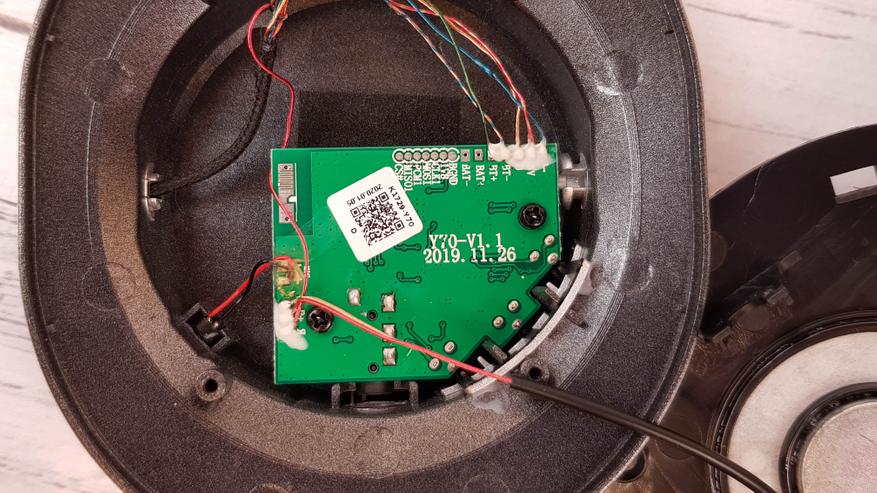
Переворачиваем и видим стерео усилитель PAM P8908 и bluetooth аудио чип CSR8635.

Звучание
Если вы любите насыщенный бас и приподнятые «яркие» верха, то вы положительно оцените OneOdio A70. Такой звук давно стал мейнстримом среди молодежи, любителей клубного движения и электронной музыки. А насыщенный «жирком» бас хорошо раскрывает мощные гитарные риффы в рок направлениях. Если вы только учитесь играть на бас гитаре или начинаете сводить треки в ночном клубе, то это ваша модель. Кому эти наушники не подойдут точно, так это слушателям со стремлением к ровному, сбалансированному звучанию. Ниже вы можете оценить АЧХ, которую я взял на сайте производителя и в реальности звук этому соответствует.
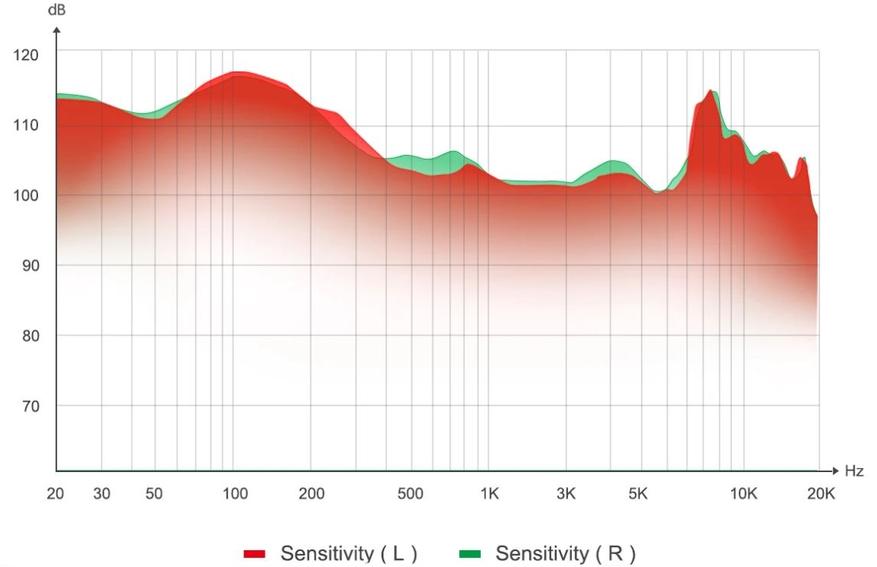
Если говорить о качестве звука и потерях при передачи по bluetooth, то мы имеем поддержку базового SBC кодека с максимальным битпулом 53 и продвинутого кодека AAС. Собственно второй обеспечивает хорошее качество звука и поддерживается большинством современных смартфонов, поэтому и детализация при его использовании высокая. Ниже скрин из лога btsnoop_hc (при нажатии откроется в полный размер).
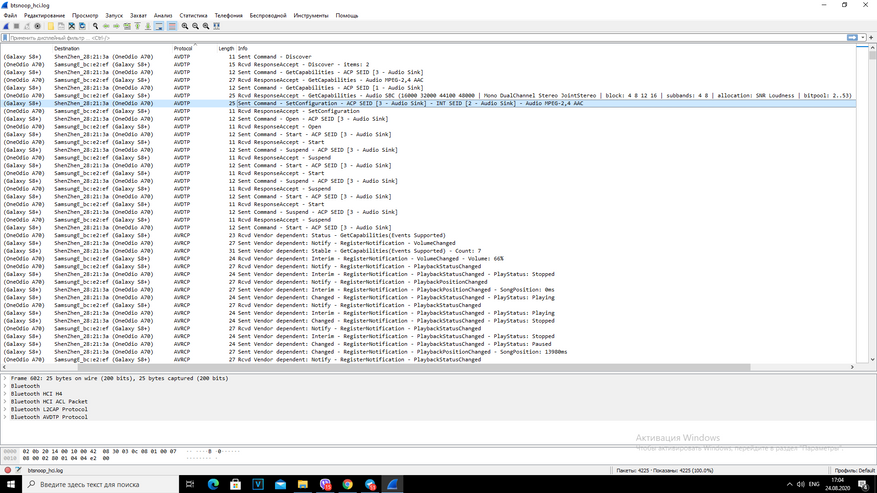
Что касается громкости, то здесь с этим полный порядок. На максимуме абсолютно отключает от реальности, даже в шумном месте. При этом нет искажений, хрипов от перегрузки. Кстати, звукоизоляция амбушюр добротная, хоть и весьма условная, как у любых накладных моделей.

Микрофон
Наушники можно использовать для разговоров, если во время прослушивания музыки поступит входящий звонок. Качество микрофона неплохое, речь передает четко и с правильным тембром, хотя собеседник отмечает, что голос звучит чуть отдаленно и для более комфортного общения приходится делать немного громче.
Автономность
OneOdio A70 в плане автономности рекордов не ставит, но им под силу отыграть 25 часов на средней громкости и на мой взгляд этого времени более чем достаточно, что бы добраться до розетки или внешнего аккумулятора, даже если вы заблудились в большом каньоне. Зарядка к слову занимает около 2,5 часов и можно снова в бой. Если вы не аудио маньяк, то заряжать их придется не чаще раза в неделю.
Итоги
Наушники весьма интересные и однозначно стоят внимания. Если молоды душой и телом, увлекаетесь электронными и клубными направлениями музыки, вроде Deep House, Progressive Trance или Hip Hop, то A70 не оставят вас равнодушными. Также наушники подойдут начинающим бас-гитаристам, диджеям и просто любителям акцентов на низких частотах. В преимущества отнесу: поворотные чаши и складная конструкция, стильный дизайн, пара аналоговых разъемов для вывода звука с всевозможных устройств и кончено же технология shareport technology, позволяющая поделиться своей музыкой с другим слушателем. В недостатки: пластиковый корпус и устаревший micro usb разъем.

Oneodio A70 в официальном магазине на aliexpress
Всем привет.
В сентябре я делал обзор на беспроводные наушники Baseus Bowie D05.
Так же попутно, спустя пару дней после получения, заказал и эти, Oneodio Fusion A70.
Мне нужны именно полноразмерные наушники, от внутриканалок болят уши, а накладные очень сильно зависят от формы ушей, мягкости амбушюр и от этого может страдать качество звука в них.
Спустя несколько дней после написания обзора у меня выпали две подряд длительные командировки, да и просто не было времени, сделать обзор руки дошли только сейчас.
Заодно были сделаны некоторые выводы об эксплуатации недорогих беспроводных наушников.
В поездку я взял Bowie D05 и разочаровался. В спокойной обстановке эти наушники не хороши, они неплохи, особенно если у вас большая голова и наушники довольно плотно прилегают. Громкости вполне достаточно. Но у меня голова не особо большая, прижим плохой, низкие частоты в наушниках от этого страдают.
Да, что-то можно исправить эквалайзером, особенно если в качестве источника аудио используется ПК или ноутбук, с телефоном в этом плане как-то хуже.
И самое мое большое разочарование было во время перелетов на самолете — из-за гула турбин я едва-едва слышал, что воспроизводят данные наушники (Bowie D05). Даже на максимальной громкости. Уже лучше ситуация была в поездах, но все равно.
Ладно, подумал я, про наушники Oneodio Fusion A70 я читал много хвалебных отзывов, уж они то наверняка в самолете будут вести себя гораздо лучше. Но впоследствии обдумав все за и против, послушав беспроводные уши у коллеги от JBL но с шумодавом, я подумал — даже если громкости у Oneodio Fusion A70 будет вполне достаточно, чтоб перекричать гул турбин самолета, а не лучше ли взять наушники с шумодавом. И, как показала практика, впоследствии, это было самым верным решением. Я подумывал взять 1MORE SonoFlow, обзоров на них полно в интернете, есть много видео на эту тему. Потом все таки взял на месте Anker Soundcore Space Q45. И да. Шумодав у них великолепен. Гул турбин самолета они гасят процентов на 90 и включать музыку или фильмы на всю нет необходимости, достаточно процентов на 50-60 и по качеству звука они тоже хороши. Я даже во время ночных полетов просто включал наушники без музыки, только шумодав, чтоб поспать в относительной тишине.
Это было отступление от темы и выводы. Но обзор сейчас о Oneodio Fusion A70. Начнем.
В продаже доступно пять цветовых вариантов A70, я выбрал черную.
Пруф покупки.
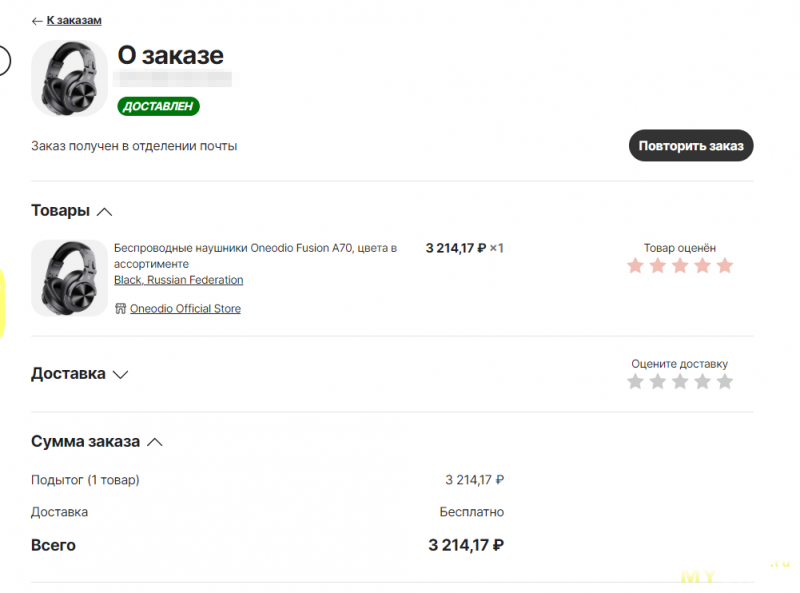
Что нам обещает продавец:
Технические характеристики
Динамик: 40 мм
Импеданс: 32 Ом
Чувствительность: 105 ± 3 дБ 1 кГц
Версия Bluetooth: Bluetooth 5,2
Диапазон беспроводной связи: >= 10 м
Аккумулятор: полимерный аккумулятор 650 мАч
Время игры: до 72 часов
Время разговора: до 72 часов
Время зарядки: около 2,5 часов
Тип штекера: 3,5 мм/6,35 мм
Наушники приходят в красивой коробке. Такое не стыдно и подарить.

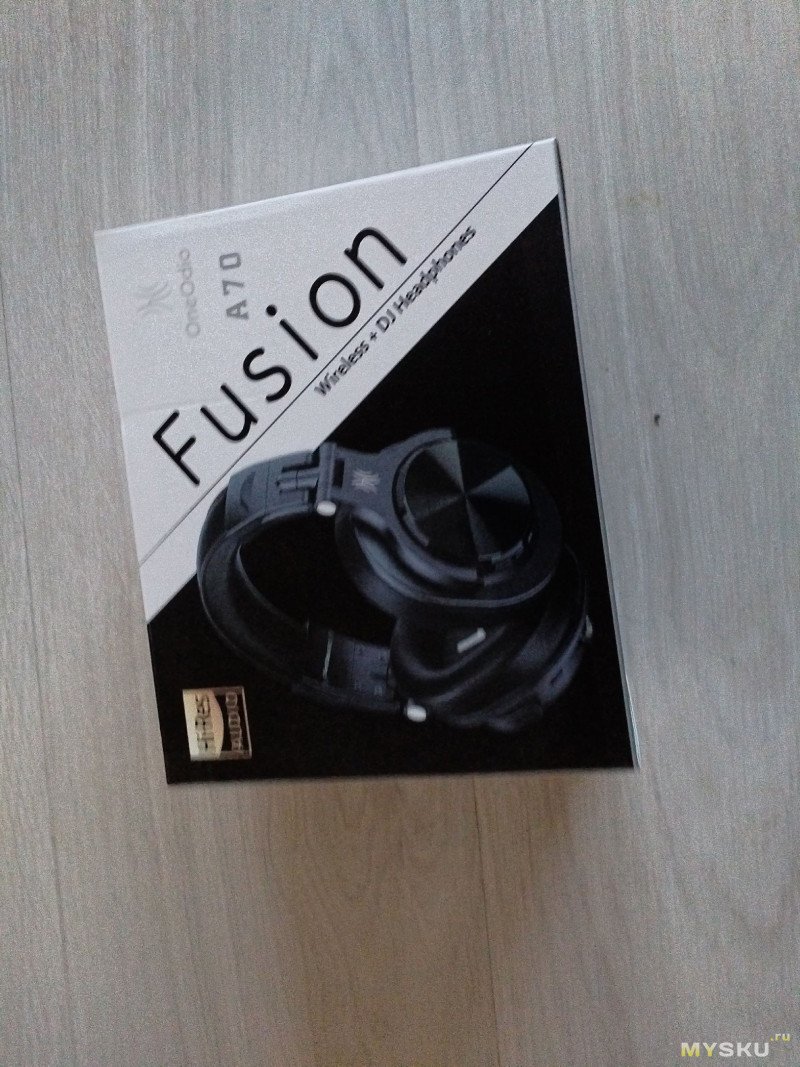
К сожалению за давностью времени у меня нет первоначальных фото о содержимом, как оно выглядит. Поэтому кое что я позаимствовал со страницы продавца
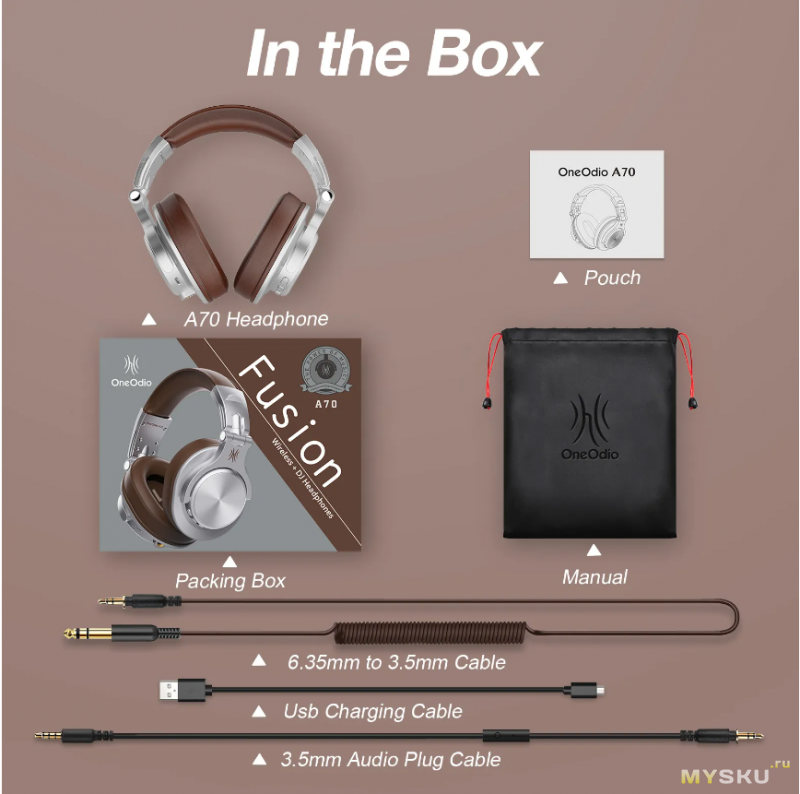
В комплекте помимо наушников идут:
— Инструкция,
— Тканевый чехол,
— Кабель USB-A на Micro-USB
— 1,5-3,0 м витой кабель 3.5 — 6,3 мм,
— 1,2 м кабель 3.5 мм с микрофоном.


Так как это полноразмерные наушники, смотрятся они массивно, а внешняя отделка проста и минималистична.
Ширина оголовья у Fusion A70, средняя, но легко увеличивается благодаря специальному раздвижному механизму с металлическим элементом. Благодаря этому, наушники подойдут даже для больших голов, и легко можно подогнать их под себя.




Мягкая пена в оголовье гарнитуры Oneodio с эффектом памяти покрыты кожзамом. Это же касается и амбушюр. На голове материал ощущается вполне комфортно.
Каждая из двух чашек наушников Oneodio Fusion имеет контрастную и хорошо различимую маркировку на правый и левый (R и L) поворачивается на 90 градусов и складывается. Такая возможность позволяет упаковать наушники для переноски в комплектном тканевом чехле.
На левой ушной чашке есть разъём 6,35 мм и Micro-USB для зарядки, и при подключении по кабелю аккумулятор почти не разряжается. Во время активации беспроводного режима вы не сможете производить зарядку через Micro-USB и одновременно слушать музыку.

Кнопки управления расположены на правой чаше, с их помощью можно: включить\отключить наушники, приостановить и запустить воспроизведение, увеличить или уменьшить громкость, а также переключить трек на следующий или предыдущий. Здесь же разместили аудио разъем на 3,5mm с системой фиксации. Вставив штекер, нужно повернуть его на 90 градусов и случайно он уже не отключится.
Стандартный красно-синий светодиод для информирования статуса подключения расположен здесь же.

Здесь нет технологии активного шумоподавления (ANC). Oneodio не предусмотрела какого-либо приложения с режимами или дополнительными настройками. Однако, пользоваться наушниками очень просто, здесь нет ничего лишнего.
Оголовье и амбушюры плотно прилегают к голове, особо не вызывая неудобств.
Разборка.
Амбушюры крепятся к накладке и соединяются с основной частью посредством защелок. Отстегиваются после небольшого усилия. За амбушюром открывается вид на 40 мм драйвер. Амбушюры не приклеены к накладкам и достаточно несложно их заменить, сделав в новых соответствующие прорези в местах выступания защелок. Крышка с драйвером крепится четырьмя винтами

В левом наушнике разместили аккумулятор на 650 mAh и гнездо зарядки.
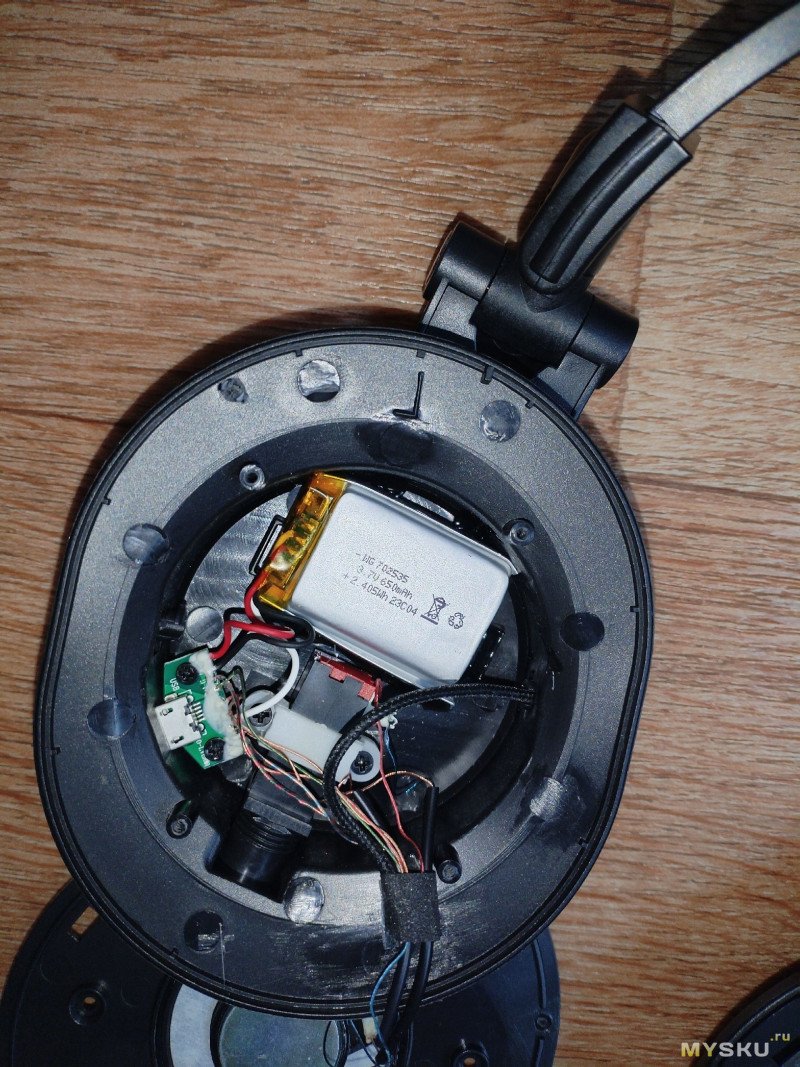
В правом наушнике — плата управления.

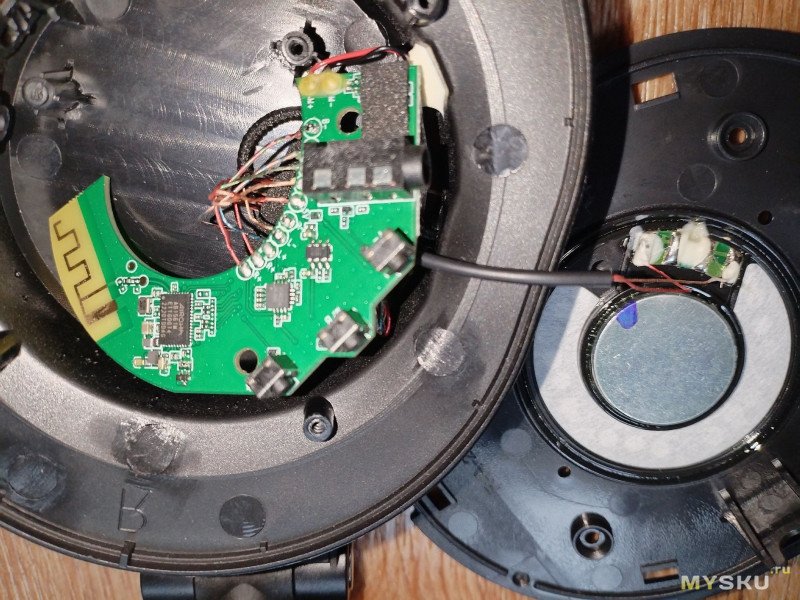
Маркировка микросхем
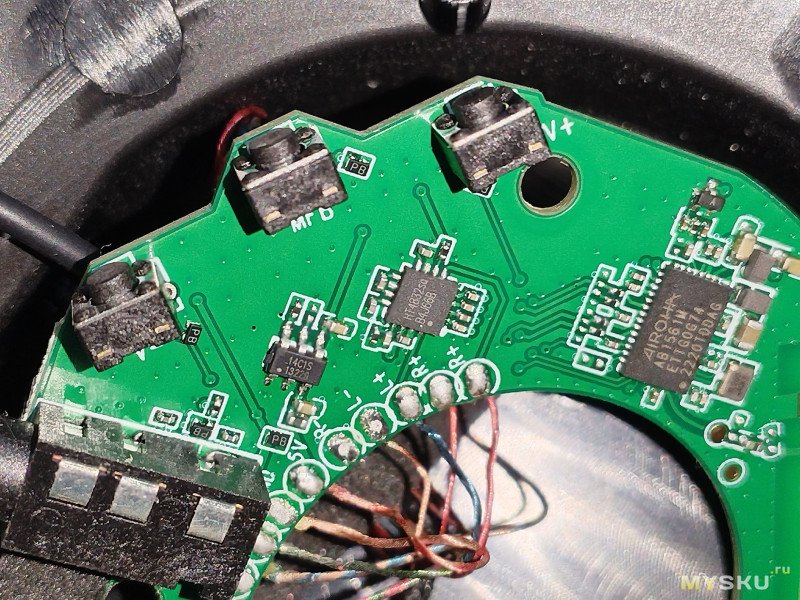
Наушники поддерживают только кодеки SBC и AAC. Радиус действия вполне средний для этой категории устройств, как и мощность — я могу перемещаться по квартире с хорошей степенью свободы. Связь стабильная и музыка играет без обрывов.
Звук.
Здесь довольно насыщенный бас и приподнятые «яркие» верха. Громкости с огромным запасом, вряд ли я когда-нибудь буду слушать их на полную громкость. При том что на максимальной громкости наушники не хрипят, звук не искажается. Даже с источником звука от телефона я был поражен от уровня громкости и низкими частотами, после Baseus Bowie D05. Ниже вы можете оценить АЧХ, которую взял на сайте производителя и в реальности звук этому соответствует.
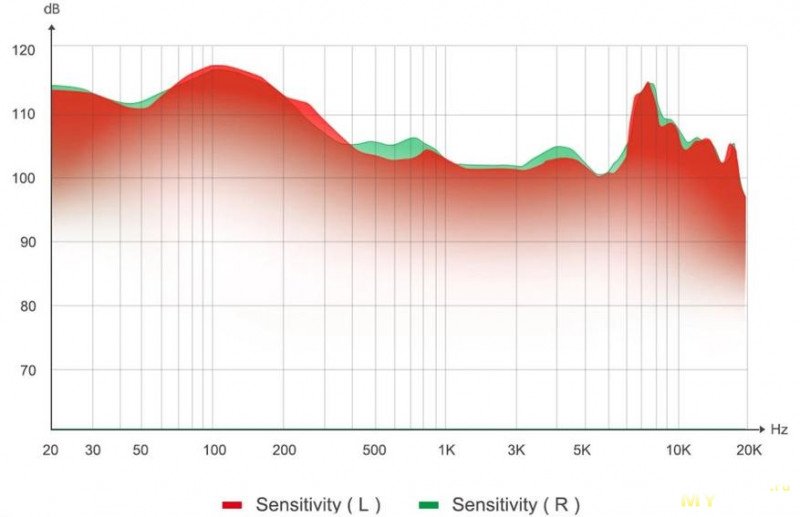
Микрофон
Наушники можно использовать для разговоров, если во время прослушивания музыки поступит входящий звонок. Качество микрофона неплохое, речь передает четко.
Автономность
Я пользуюсь наушниками третий вечер примерно по 3-4 часа, гоняя с ребятами в танках в командных боях и за это время уровень заряда еще равен 70. Уровень громкости процентов на 60. Поэтому пока автономность меня радует.
OneOdio A70 предлагает несколько вариантов подключения к устройствам: проводное соединение через кабели 3,5 мм или 6,35 мм, а также беспроводное соединение по Bluetooth. Лично я не заметил особых различий в качестве звука между 3,5-мм и беспроводным соединением по Bluetooth. По проводному соединению явно используется электроника наушников. Звук не отличается по насыщенности басов от беспровода. Источник один и тот же, настройка эквалайзера одинакова.
Имеются в Fusion А70 и интересные функции. Например, опция «Bluetooth music sharing technology» позволяет слушать музыку одновременно на двух наушниках. Для этого необходимо подключить Oneodio к источнику звука по беспроводной связи, а уже к наушникам по витому кабелю 6,35 — 3,5 мм присоединить другие наушники.
Функция Multipoint, позволяет одновременно подключиться к двум источникам по Bluetooth и быстро переключаться между ними. Доступен и вызов голосового помощника с помощью многофункциональной кнопки (включения). Если вы вдруг забыли отключить наушники от питания, они перейдут в режим энергосбережения, а через 15 минут отключатся.

Ну и некоторые выводы из эксплуатации данных наушников.
Как выше написал — пользуюсь во время каток в танках с соклановцами. Чтоб улучшить разборчивость своей речи, подумывал сделать съемный микрофон на гибкой штанге, благо в комплекте идут два провода с фиксируемым разъемом. А после небольшого изменения в схеме подключения разъема 3,5 в наушниках его несложно заставить выполнять функцию отключения внутреннего микрофона и переключения на внешний без изменения внешнего вида наушников.
Функцией Bluetooth music sharing technology, которыми OneOdio снабдила устройство, я пользоваться явно не планировал, так же как и проводным подключением.
Но подключившись в первый раз к так называемому «Укрепу» (это такой режим командного боя в танках) я отмел эту затею и стал пользоваться внешним микрофоном и беспроводными наушниками. Причем это касается не только наушников от OneOdio, я пробовал так же и с Anker Soundcore Space Q45. А проблема вот в чем — именно почему то в Укрепе наушники переключаются в моно-режим с довольно низким качеством звука. Стоит только выйти из Укрепа — все переключается в стерео.
При том, что микрофон работает нормально, но моно режим наушников раздражает из-за низкого качества звука.
Пробовал и на стационарном ПК с встроенным вай-фаем и блютузом и с ноутбуком — везде одно и то же.
В целом — наушники довольно удобны. Плотно прилегают к голове и при этом не сдавливают голову. Голова от них не устает. Да, спустя пару часов слегка потеют уши. Но это присутствует так же и на Anker Soundcore Space Q45, которые в несколько раз дороже OneOdio.
Фото наушников на голове автора

- June 14, 2024
- OneOdio
Table of Contents
- IMPORTANT SAFETY INSTRUCTIONS
- REGULATORY INFORMATION
- CAN ICES- 3 (B)/NMB- 3 (B)
- REGULATORY INFORMATION
- Package
- Button Controls
- Charging
- Music Controls
- Power / Phone Controls
- Pairing
- Pairing for 2 Devices
- Headphone Design
- Cable 1: 6.35 mm to 3.5 mm
- Specifications
- Limited Warranty
- References
- Read User Manual Online (PDF format)
- Download This Manual (PDF format)
OneOdio A70

User Manual
IMPORTANT SAFETY INSTRUCTIONS
Please read and keep all safety and use instructions.
WARNINGS/CAUTIONS
-
Do NOT use the headphones at a high volume for any extended period.
– To avoid hearing damage, use your head -phones at a comfortable, moderate
volume level.
– Turn the volume down on your device before placing the headphones in/on your
ears, then turn the volume up gradually until you reach a comfortable
listening level. -
Do NOT use your headphones while driving for phone calls or any other purpose.
-
Do NOT use the headphones at any time the inability to hear surrounding sounds may present a danger to yourself or others, e.g., while riding a bicycle or walking in or near traffic, a construction site or railroad, etc.
– Remove the headphones, to ensure you can hear surrounding sounds, including
alarms and warning signals.
– Be aware of how sounds that you rely on as reminders or warnings may vary in
character when using the headphones. -
Do NOT use the headphones if they emit any loud unusual noise. If this happens, turn the headphones off and contact OneOdio customer service.
-
Remove headphones immediately if you experience a warming sensation or loss of audio.
-
Do NOT use mobile phone adapters to connect headphones to airplane seat jacks, as this could result in injury or property damage due to overheating.
-
Do NOT use the headphones as aviation communication headsets except in case of emergency.
– No incoming audio will be heard with a discharged or improperly installed
battery. -
This could result in the potential of missed communications while piloting an aircraft.
– Extremely loud ambient noise levels common to many propeller-driven aircraft
may impair your ability to receive incoming audio communications, particularly
during takeoff and climb out.
– The headphones are not engineered for noise conditions, altitude,
temperature or other environmental conditions common in non-commercial
aircraft, resulting in possible interference to critical communications.
Contains small parts which may be a choking hazard. Not suitable for children
under age 3.
This product contains magnetic material. Consult your physician on whether
this might affect your implantable medical device. -
To reduce the risk of fire or electrical shock, do NOT expose this product to rain, liquids or moisture.
-
Do NOT make unauthorized alterations to this product.
-
Use this product only with an agency approved power supply which meets local regulatory requirements (e.g., UL, CSA, VDE, CCC).
-
Do not expose products containing batteries to excessive heat (e.g. from storage in direct sunlight, fire or the like).
REGULATORY INFORMATION
NOTE: This equipment has been tested and found to comply with the limits for a
Class B digital device, pursuant to Part 15 of the FCC Rules. These limits are
designed to provide reasonable protection against harmful interference in a
residential installation. This equipment generates, uses, and can radiate
radio frequency energy and, if not installed and used in accordance with the
instructions, may cause harmful interference to radio communications.
However, there is no guarantee that interference will not occur in a
particular installation. If this equipment does cause harmful interference to
radio or television reception, which can be determined by turning the
equipment off and on, the user is encouraged to try to correct the
interference by one or more of the following measures:
- Reorient or relocate the receiving antenna.
- Increase the separation between the equipment and receiver.
- Connect the equipment into an outlet on a circuit different from that to which the receiver is connected.
- Consult the dealer or an experienced radio/TV technician for help.
Changes or modifications not expressly approved by YI ZHAO (SHENZHEN)
CO.,LIMITED. could void the user’s authority to operate this equipment.
This device complies with part 15 of the FCC
Rules and with Industry Canada license-exempt RSS standard(s). Operation is
subject to the following two conditions: (1) This device may not cause harmful
interference, and (2) this device must accept any interference received,
including interference that may cause undesired operation.
This device complies with FCC and Industry Canada radiation exposure limits
set forth for general population. It must not be co-located or operating in
conjunction with any other antenna or transmitter.
Meets IMDA Requirements.
CAN ICES- 3 (B)/NMB- 3 (B)
Management Regulation for Low-power Radio-frequency Devices
Article XIl
According to “Management Regulation for Low-power Radio-frequency Devices”
without permission granted by the NCC, any company, enterprise, or user is not
allowed to change frequency, enhance transmitting power or alter original
characteristic as well as
performance to an approved low power radio-frequency devices.
Article XIV
The low power radio-frequency devices shall not influence aircraft security
and interfere legal communications; If found, the user shall cease operating
immediately until no interference is achieved. The said legal communications
means radio communications operated in compliance with the Telecommunications
Act.
The low power radio-frequency devices must be susceptible with the
interference from legal communications or ISM radio wave radiated devices.
DON’T attempt to remove the rechargeable lithium-ion battery from this
product. Contact your local Oneodio retailer or other qualified professional
for removal.
** YI ZHAO (SHENZHEN) CO.,LIMITED. hereby declares that this product is in
compliance with the essential requirements and other relevant provisions of
Directive 2014/53/EU and all other applicable EU directive requirements. The
complete declaration of conformity can be found at:
www.oneodio.com
For Europe:
Frequency band of operation
2400 to 2483.5 MHz:
Bluetooth:** Maximum transmit power less than 20dBm EIRP.
Please dispose of used batteries properly, following local regulations. Do not
incinerate.
REGULATORY INFORMATION
Information on electrical and electronic equipment
The following notice is aimed at private end users who use electrical and/or
electronic devices.
-
Separate collection of old devices
Electrical and electronic equipment that has become waste is referred to as
waste equipment. Owners of old devices must collect them separately from
unsorted municipal waste. In particular, old devices do not belong in
household waste, but in special collection and return systems. -
Batteries and rechargeable batteries
As a rule, owners of old devices must separate old batteries and accumulators
that are not enclosed by the old device from it before handing them over to a
collection point. This does not apply if the old devices are handed over to
public waste disposal authorities and are separated there from other old
devices in order to prepare them for reuse. -
Options for returning old devices
If you own old devices, you can hand them over to the options set up and
available by public waste disposal authorities for the purpose of proper
disposal of old devices. It may also be possible to hand in electrical and
electronic equipment there for the purpose of reusing the equipment. You can
obtain more detailed information on this from the respective collection or
collection point. -
Privacy Notice
Old devices often contain sensitive personal data. This applies in particular
to information and telecommunications technology devices such as computers and
smartphones. In your own interest, please note that each end user is
responsible for deleting the data on the old devices to be disposed of. -
Meaning of the crossed-out dustbin symbol
The symbol of a crossed-out garbage can, which is regularly shown on
electrical and electronic devices, indicates that the device in question must
be collected separately from unsorted municipal waste at the end of its
service life.
**** The crossed-out wheeled bin symbol on batteries or accumulators means
that they must not be disposed of with household waste at the end of their
useful life. If batteries or accumulators contain mercury (Hg), cadmium (Cd)
or lead (Pb), you will find the respective chemical symbol below the symbol of
the crossed-out garbage can. You are legally obliged to return old batteries
and accumulators after use. You can do this free of charge at a retail store
or at another collection point near you. Addresses of suitable collection
points can be obtained from your city or local government.
Batteries may contain substances that are harmful to the environment and human
health. Particular caution is required due to the special risks involved in
handling lithium-containing batteries. The separate collection and recycling
of old batteries and accumulators is intended to avoid negative effects on the
environment and human health.
Please avoid generating waste from old batteries as much as possible, e.g. by
giving preference to batteries with a longer lifespan or rechargeable
batteries. Please avoid littering public spaces by not leaving batteries or
battery-containing electrical and electronic devices lying around. Please
explore ways to recycle a battery instead of disposing of it, such as
reconditioning or repairing the battery.
Names and Contents of Toxic or Hazardous Substances or Elements
| Toxic or Hazardous Substances and Elements
—|—
Part Name| Lead (Pb)| Mercury (Hg)| Cadmium (Cd)|
Hexavalent (CR(VI))| Polybrominated Biphenyl (PBB)| Polybrominated
diphenylether (PBDE)
PCBs| | | 0| 0| 0| 0
Metal Parts| X| | I| ll| 0| 0
Plastic Parts| 0| | | | I| 0
Speaker| | | 0| 0| 0| 0
Cables| X| 0| 0| 0| 0| 0
This table is prepared in accordance with the provisions of SJ/T 11364.|
0: Indicates that this toxic or hazardous substance contained in all of the
homogeneous materials for this part is below the limit requirement of GB/T
26572.
X: Indicates that this toxic or hazardous substance contained in at least one
of the homogeneous materials used for this part is above the limit requirement
of GB/T 26572.
Charging temperature range: 0° C – 45° C
Discharging temperature range: -20° C – 60°
C &E Connection E-Commerce (DE) GmbH
Add.: Zum Linnegraben 20, 65933, Frankfurt am
Main, Germany
Tel. +4906927246648
E-Mail: info@ce-connection.de
APEX CE SPECIALISTS LIMITED
Add.: 89 Princess Street, Manchester, M1 4HT, UK
Tel. +441616371080
E-Mail: info@apex-ce.com
Manufacturer: YI ZHAO (SHENZHEN) CO., LIMITED
Add.: 6th Floor, T3 Creative Building, Shenzhen Colorful
Huiwei Cuitural And Creative Expo City, No. 5010 Baoan
Avenue, Caowei Community, Hangcheng Street, Baoan
District, Shenzhen.
UK Declaration of Conformity
Hereby, YI ZHAO (SHENZHEN) CO., LIMITED declares that the product type Y80B is
in compliance with following Directives: Radio Equipment Regulations 2017,
Electrical Equipment (Safety) Regulations 2016 and The Restriction of the Use
of Certain Hazardous Substances in Electrical and Electronic Equipment
Regulations 2012. The full text of the UK declaration of conformity is
available at the following internet
address:www.oneodio.com
info@oneodio.com
- Use careful with the earphone maybe possible excessive sound pressure from earphones and headphones can cause hearing loss.
- Caution: risk of explosion if battery is replaced by an incorrect type. Dispose of used batteries according to the instructions.
- The device complies with RF specifications when the device used at 0mm form your body.
Manufacturer’s Name: YI ZHAO (SHENZHEN) CO.LIMITED
Product: Wireless headphone
Model number: A70
FCC Warning
This device complies with part 15 of the FCC Rules.
Operation is subject to the following two conditions:(1) This device may not
cause harmful interference, and (2) this device must accept any interference
received, including interference that may cause undesired operation.
Any Changes or modifications not expressly approved by the party responsible
for compliance could void the user’s authority to operate the equipment.
This equipment has been tested and found to comply with the limits for a Class
B digital device, pursuant to part 15 of the FCC Rules. These limits are
designed to provide reasonable protection against harmful interference in a
residential installation. This equipment generates uses and can radiate radio
frequency energy and, if not installed and used in accordance with the
instructions, may cause harmful interference to radio communications.
However, there is no guarantee that interference will not occur in a
particular installation. If this equipment does cause harmful interference to
radio or television reception, which can be determined by turning the
equipment off and on, the user is encouraged to try to correct the
interference by one or more of the following measures:
– Reorient or relocate the receiving antenna.
– Increase the separation between the equipment and receiver.
– Connect the equipment into an outlet on a circuit different from that to
which the receiver is connected.
– Consult the dealer or an experienced radio/TV technician for help.
The device has been evaluated to meet general RF exposure requirement. The
device can be used in portable exposure condition without
restriction.

Package
What’s in the Box?
- OneOdio Fusion A70 headphone
- USB-C charging cable
- 3.5 mm audio cable
- 6.35 mm to 3.5 mm dual-duty cable
- Pouch
- User guide

Button Controls
Product Overview
- USB-C charging port
- Volume up / Next track
- Multi-function button (MFB)
- Volume down / Previous track
- 3.5 mm aux port
- LED indicator
- Built-in microphone
- 6.35 mm port

Charging
Charging
- Charing: Red light on
- Full charge: Blue light on
- Charging time: ≈ 2.5 h
- Note: Please use a charging adapter with a voltage not exceeding 5 V to avoid damaging the headphones.

Music Controls
Music Controls
- Play / Pause: Press the MFB once
- Previous track: Press and hold “-” for 1 second
- Next track: Press and hold “+” for 1 second
- Volume control: Press “+” “-“

Power / Phone Controls
Power / Phone Controls
- Power ON: Press and hold for 2 seconds
- Power OFF: Press and hold for 3 seconds
- Double-click the MFB to activate the Siri voice control function.

Pairing
Pairing
Step1: Press and hold the multi-function button for 2 seconds until the
LED flashes red and blue alternately to enter pairing mode.
Step 2: Open the Bluetooth on your device and select “OneOdio A70”.
LED flashes blue to indicate a successful Bluetooth connection.

Pairing for 2 Devices
Pairing for 2 Devices
- Paring phone 1 and then disconnect phone 1 that is already connected.
- Paring phone 2.

Pairing for 2 Devices
3. Reconnect phone 1 to the headphone.
- Switch use between two Bluetooth devices.
Headphone Design
Headphone Design
- 90° Rotatable
- Foldable
3.5 mm to 6.35 mm audio cable

Cable 1: 6.35 mm to 3.5 mm
Cable 1: 6.35 mm to 3.5 mm
- 6.35 MM jack for DJ controller / instrument such as mixer, console, mixer, guitar, e-drum, piano, etc.
- 3.5 MM jack for mobile phone/PC/laptop, etc.
3.5 mm to 3.5 mm audio cable with microphone

Cable
2: 3.5 mm to 3.5 mm
Cable 2: 3.5 mm to 3.5 mm
-
3.5 mm jack for mobile phone/PC/laptop/PS4, etc.
Notes for Microphone:- Built-in mic on headphone only works in Bluetooth mode.
- In-line mic comes with 3.5 mm audio cable works in wired mode.
- A70 is suitable for dailly phone calls / online chats, but if you frequently make calls, you should consider using a specialized headset for this purpose.
Specifications
| i Model Name: | A70 |
|---|---|
| Impedance: | 32 Ω |
| Battery Capacity: | 650 mAh |
| Sensitivity: | -42 ± 3 dB |
| Bluetooth Version: | 5.0 |
| Transmission Range: | 10 m |
| Diameter of Driver Unit | 40 mm |
| Frequency Response: | 20 Hz – 40 kHz |
| Input: | 5 V 300 mA |
| ChargingTime: | ≈2.5 h |
| Standby Time: | 650 h |
| PlayingTime: | 72 h |
Note:
- Specifications are subject to change without notice.
- Headphones include 6.35mm audio cable for direct connection to 6.35mm devices without adapter. For guitar connection, check if additional equipment is needed.
- A70 may not be compatible with some TVs due to Bluetooth protocol issues. Please consult TV brand before purchasing.
Limited Warranty
Our friendly customer service team are ready and waiting to help. Here is how
you can contact us:
Global: info@oneodio.com
Global: oneodio.com/pages/support
Japan: oneodio.jp/pages/support
Global: +85269403848 (Mon to Fri 9:00 am-6:30 pm, UTC +8 HKT)
This device contains licence-exempt transmitter(s)/receiver(s) that comply
with Innovation, Science and Economic Development Canada’s licence-exempt
RSS(s). Operation is subject to the following two conditions:
This device may not cause interference.
This device must accept any interference, including interference that may
cause undesired operation of the device.
RF exposure statement:
The device has been evaluated to meet general RF exposure requirement. The
device can be used in portable exposure condition without restriction.
APEX CE SPECIALISTS LIMITED
Add.: 89 Princess Street, Manchester, M1 4HT, UK
Tel.: +441616371080
Email: info@apex-ce.com
US Agent:
TRANS-PAC CHINA LLC
Add.: 3715 S 182nd Street, C120 Seatac, WA 98188-9993
Tel.: +1 818-818-0538
Email: lisaleeinchina@gmail.com
C &E Connection E-Commerce (DE) GmbH
Add.: Zum Linnegraben 20, 65933, Frankfurt am Main, Germany
Tel.: +4906927246648
Email: info@ce-connection.de
Manufacturer: YI ZHAO (SHENZHEN) CO., LIMITED
Add.: 6th Floor, T3 Creative Building, Shenzhen Colorful Huiwei
Cultural and Creative Expo City, No. 5010 Baoan Avenue,
Caowei Community, Hangcheng Street, Baoan District,
Shenzhen City, Guangdong Province, China.
Email: info@oneodio.com
Tel.: +85269403848
References
- ce.com
- Connection | Sugata & Freunde: Das Blog fürs Wesentliche
- OneOdio Support/ Warranty
- 保証について – OneOdio
- OneOdio Headphones, Studio & DJ & Bluetooth, oneodio.com
Read User Manual Online (PDF format)
Read User Manual Online (PDF format) >>
Download This Manual (PDF format)
Download this manual >>
На чтение6 мин
Опубликовано
Обновлено
OneOdio A70 — это стильные и многофункциональные наушники, которые позволяют насладиться качественным звуком и комфортным использованием. В данной инструкции вы узнаете, как правильно подключить и настроить эти наушники.
Подключение наушников OneOdio A70
Для начала, вам потребуется проверить наличие и правильность комплектующих наушников. Состав комплекта обычно включает в себя саму гарнитуру, адаптер для использования наушников с двухпиновыми разъемами, а также кабель для подключения наушников к аудиоисточнику.
Далее, необходимо вставить адаптер в разъем наушников. После этого, вы сможете подключить кабель наушников к аудиоисточнику. Убедитесь, что кабель прочно закреплен и не обрывается.
Когда наушники OneOdio A70 подключены к аудиоисточнику, вы можете приступить к настройке параметров звука.
Настройка звука наушников OneOdio A70
Для настройки звука воспользуйтесь регуляторами громкости на самой гарнитуре или на аудиоисточнике. Вы сможете увеличить или уменьшить громкость по своему усмотрению.
Также стоит обратить внимание на настройки баланса звука. Это позволит вам улучшить качество воспроизводимого звука, особенно при прослушивании музыки.
Кроме того, OneOdio A70 поддерживают функцию шумоподавления. Если вы находитесь в шумном окружении, активируйте эту функцию, чтобы наслаждаться чистым звуком, не отвлекаясь на посторонние звуки.
Заключение
Наушники OneOdio A70 — прекрасный выбор для тех, кто придает важность качеству звука и комфорту использования. Надеемся, что данная инструкция поможет вам правильно подключить и настроить эти наушники, чтобы вы могли наслаждаться любимой музыкой и мультимедийными контентом с максимальным комфортом.
Не забывайте, что качество звука и удобство использования наушников зависят не только от их технических характеристик, но и от правильных настроек и внимания к деталям.
Подключение наушников OneOdio A70 к устройству
Чтобы наслаждаться качественным звуком с помощью наушников OneOdio A70, вам необходимо правильно подключить и настроить их с устройством. Вот шаги, которые вам следует выполнить:
- Убедитесь, что наушники полностью заряжены или подключены к источнику питания.
- Найдите 3,5 мм аудиоразъем на вашем устройстве, таком как компьютер, смартфон или планшет.
- Вставьте одиночный конец 3,5 мм аудиокабеля в аудиоразъем вашего устройства.
- Вставьте двойной конец 3,5 мм аудиокабеля в соответствующие гнезда на наушниках.
- Если вы хотите использовать наушники с устройством, не имеющим 3,5 мм аудиоразъем, вы можете использовать включенный в комплект Bluetooth-адаптер. Переключите наушники в режим Bluetooth и сопрягните их с устройством по инструкции.
- После успешного подключения вы можете наслаждаться мощным звуком через наушники OneOdio A70.
Убедитесь, что громкость настроена на уровне, комфортном для вас, и настройки звука на устройстве соответствуют вашим предпочтениям.
Подключение наушников OneOdio A70 очень просто и займет у вас всего несколько минут. Затем вы сможете наслаждаться кристально чистым звучанием и комфортом при использовании этих уникальных наушников.
Настройка громкости и звука на наушниках OneOdio A70
OneOdio A70 предлагает несколько методов для настройки громкости и звука, чтобы обеспечить комфортное звуковое воспроизведение и удовлетворить индивидуальные предпочтения каждого пользователя. Вот несколько способов настройки звука на наушниках OneOdio A70:
- Используйте кнопки громкости на наушниках: на большинстве моделей OneOdio A70 есть кнопки громкости, расположенные на одной из наушников. Вы можете увеличивать и уменьшать громкость, нажимая на эти кнопки в соответствии с вашими предпочтениями.
- Установите громкость на устройстве-источнике: также вы можете регулировать громкость непосредственно на устройстве, которое является источником звука. Например, если вы подключили наушники к смартфону или компьютеру, устройство-источник должно иметь кнопки громкости. Просто увеличьте или уменьшите громкость на устройстве по вашему усмотрению.
- Используйте эквалайзер: многие устройства имеют встроенные эквалайзеры, которые позволяют изменять звуковой баланс на разных частотах. Вы можете экспериментировать с эквалайзером, чтобы достичь наилучшего звукового качества согласно вашим предпочтениям.
- Используйте настройки звука на устройстве: некоторые устройства предлагают дополнительные настройки звука, такие как эффекты объемного звука или режимы звука для разных типов контента. Подключите наушники к вашему устройству, откройте настройки звука и изучите доступные опции, чтобы настроить звук по вашему вкусу.
Примечание: при настройке громкости и звука на наушниках OneOdio A70 рекомендуется начинать с низкого уровня громкости и медленно увеличивать его, чтобы избежать возможных повреждений слуха.
Использование кнопок управления наушниками OneOdio A70
Наушники OneOdio A70 оснащены рядом кнопок, которые позволяют управлять различными функциями и режимами работы.
Перед началом использования наушников рекомендуется зарядить их до полной емкости с помощью прилагаемого кабеля USB.
Ниже представлено описание основных кнопок управления наушниками OneOdio A70:
1. Кнопка включения/выключения (Power): Нажмите и удерживайте эту кнопку для включения или выключения наушников. Когда наушники включены, светодиодный индикатор начинает мигать синим цветом.
2. Кнопка регулировки громкости (Volume +/-): Нажмите кнопку «+», чтобы увеличить громкость, или кнопку «-», чтобы уменьшить громкость звука.
3. Кнопка воспроизведения/паузы (Play/Pause): Нажмите эту кнопку один раз, чтобы начать воспроизведение аудио или приостановить его. Нажмите еще раз, чтобы возобновить воспроизведение.
4. Кнопка переключения треков (Next/Previous): Нажмите кнопку «Next», чтобы перейти к следующему треку, или кнопку «Previous», чтобы вернуться к предыдущему треку в плейлисте.
5. Кнопка ответа/отклонения звонка (Answer/End call): Нажмите эту кнопку, когда поступает входящий звонок, чтобы принять его. Во время разговора нажмите эту кнопку, чтобы завершить вызов.
6. Кнопка активации голосового помощника (Voice Assistant): Нажмите эту кнопку, чтобы активировать голосового помощника на вашем смартфоне или другом устройстве.
Управление наушниками OneOdio A70 производится с помощью указанных кнопок, что обеспечивает удобство и простоту использования.
Обратите внимание, что функциональность кнопок может варьироваться в зависимости от устройства, с которым наушники связаны. Дополнительные настройки и функции могут быть доступны через приложение или настройки вашего устройства.
Подключение наушников OneOdio A70 к беспроводным устройствам
Наушники OneOdio A70 могут быть подключены к беспроводным устройствам, таким как смартфоны, планшеты и компьютеры, для беспроводного прослушивания аудио.
Чтобы подключить наушники OneOdio A70 к беспроводным устройствам, выполните следующие шаги:
- Убедитесь, что наушники полностью заряжены или подключены к источнику питания при помощи кабеля USB.
- Включите наушники и переведите их в режим пары (pairing mode). Обычно для этого нужно нажать и удерживать кнопку включения до тех пор, пока индикатор не начнет мигать синим или красным светом.
- Настройте беспроводное соединение на вашем устройстве. Включите Bluetooth и найдите устройство под названием «OneOdio A70» в списке доступных устройств. Выберите его для подключения.
- Если требуется, введите пароль или код доступа «0000» или «1234» для завершения процесса паринга.
- После успешного подключения индикатор наушников должен перестать мигать и загореться постоянным светом.
Теперь вы можете наслаждаться беспроводным прослушиванием аудио с вашего устройства через наушники OneOdio A70. Если вы хотите подключиться к другому устройству, повторите вышеуказанные шаги.
Устранение проблем с использованием наушников OneOdio A70
| Проблема | Решение |
|---|---|
| Отсутствие звука | 1. Проверьте, подключены ли наушники к устройству. Убедитесь, что разъем наушников правильно вставлен в разъем устройства. |
| 2. Проверьте громкость на устройстве, к которому подключены наушники, и на самом динамике наушников. Убедитесь, что громкость не на минимальном уровне и звук не отключен. | |
| 3. Попробуйте подключить наушники к другому устройству, чтобы убедиться, что проблема не связана с первоначальным устройством. | |
| Шум или фон | 1. Проверьте окружающую среду, в которой вы используете наушники. Избегайте мест с ощутимым электромагнитным воздействием, такими как компьютерные мониторы или электропроводка. |
| 2. Если возможно, попробуйте использовать наушники в другом месте, чтобы убедиться, что проблема не связана с конкретным окружением. | |
| Проблемы с микрофоном | 1. Проверьте, корректно ли подключен микрофон наушников. Убедитесь, что разъем микрофона подключен к соответствующему разъему на устройстве. |
| 2. Проверьте настройки микрофона на устройстве, с которого вы пытаетесь записать звук. Убедитесь, что микрофон наушников выбран как источник звука и уровень громкости подходящий. | |
| Проблемы с комфортом ношения | 1. Проверьте правильное положение наушников на ушах. Убедитесь, что наушники плотно и удобно прилегают к ушам, не вызывая дискомфорта. |
| 2. Если возможно, регулируйте длину оголовья наушников или установите более подходящие амбушюры. |
Если проблема с использованием наушников OneOdio A70 не была решена выше, рекомендуется обратиться в службу технической поддержки OneOdio для получения дополнительной помощи и консультации.
